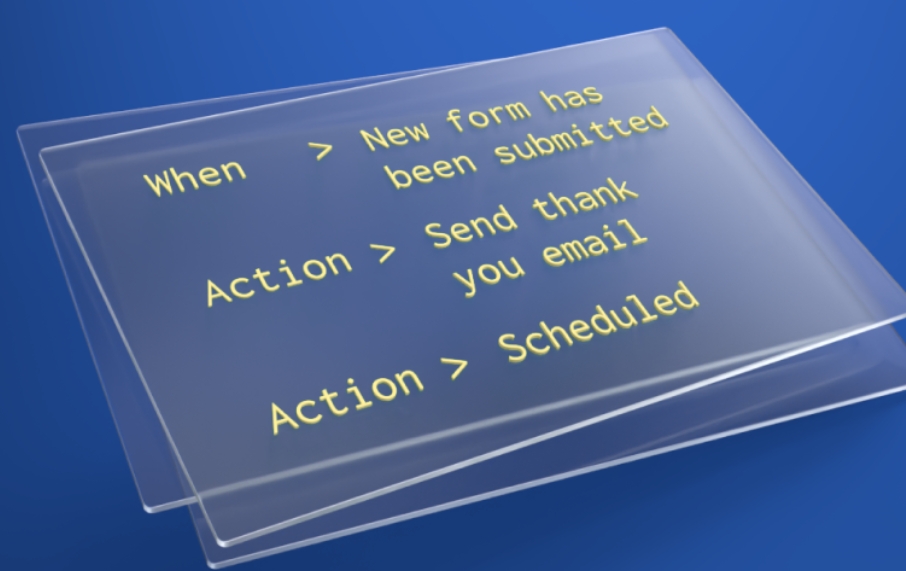10 Powerful Data Analysis Tools You Should Know
Handling large amounts of data can be overwhelming, especially when trying to extract meaningful insights. But with the right tools, you can uncover the big picture and present it in a way that resonates with stakeholders, no matter their background. Here are ten powerful data analysis tools that can help you turn raw data into actionable intelligence.
Stages of Data Analysis
Data analysis typically involves several key stages where specific tools can make a significant impact:
- Data Mining: This process identifies the most important characteristics of your data, allowing you to apply this knowledge to real-world challenges. Automated software assists by detecting patterns and trends. Here are three data mining tools you might find useful:
- Data Visualization: Converting raw data into visual formats helps you understand complex patterns, trends, and insights. Visualization tools simplify this process, allowing professionals to create everything from basic charts to advanced graphical representations.
- Business Intelligence: Data analysis empowers organizations to understand the story behind the numbers, enabling better decision-making. Whether you work for a small company or a large corporation, mastering data analytics can help you harness the full potential of your data.
1. RapidMiner
Primary Use: Data Mining
RapidMiner is an all-in-one platform for data mining and model development. It guides you through various stages of data analysis, including preparation, visualization, and review. RapidMiner’s strength lies in its wide range of algorithms for classification, regression, clustering, and association rule mining. While it has some limitations in feature engineering and selection, its powerful graphical programming language makes up for it. This tool is versatile and can be used across industries, from healthcare to manufacturing, making it an excellent choice for professionals working with historical data.
2. Orange
Primary Use: Data Mining
Orange is a user-friendly tool known for its color-coded interface and strong data visualization capabilities. It’s an ideal choice for beginners or those working on smaller projects. Despite offering fewer tools than some competitors, Orange supports essential algorithms like k-nearest neighbors, random forests, and support vector machines. It’s particularly useful for professionals in bioinformatics, molecular biology, natural language processing, and text mining, thanks to its specialized add-ons.
3. KNIME
Primary Use: Data Mining
KNIME, or KoNstanz Information MinEr, is a free, open-source tool that simplifies data mining for beginners. It includes a variety of algorithms for tasks like sentiment and social network analysis. KNIME is designed for integration, allowing you to combine data from different sources and work with popular programming languages like R, Python, Java, and SQL. It’s a popular choice for companies looking to train their employees in data processing and extraction.
4. Tableau
Primary Use: Data Visualization and Business Intelligence
Tableau is a leading data visualization tool that’s easy to use yet powerful. It connects with a wide range of data sources and allows users to create diverse visualizations. Business users appreciate its simplicity, while data analysts benefit from its advanced capabilities for big data tasks like clustering and regression. Tableau is a valuable skill for anyone pursuing a career in business analytics or intelligence.
5. Google Charts
Primary Use: Data Visualization
Google Charts is a free, online tool that excels in creating interactive and engaging visualizations. It offers a variety of pre-set chart types that can be easily embedded in web pages or applications. Its user-friendly design and high customization options make it ideal for creating visuals for both web and mobile platforms. Google Charts is a great choice for those who need to publish data visuals online.
6. Datawrapper
Primary Use: Data Visualization
Initially developed for journalists, Datawrapper is a versatile tool for creating online visuals like charts and maps. It supports a range of outputs, from scatterplots to pie charts and various map types. Datawrapper is straightforward to use but lacks integration with data sources, requiring manual data entry. If you’re focused on web graphics and don’t mind the manual input, Datawrapper can be a valuable addition to your toolkit.
7. Microsoft Excel and Power BI
Primary Use: Business Intelligence
Microsoft Excel is more than just a spreadsheet tool—it’s also powerful for data analytics. It offers a variety of chart types and advanced business analytics formulas, making it widely used in enterprises. For more robust data visualization needs, Power BI is a great extension of Excel, designed specifically for data analytics. Power BI can import data from various sources and produce diverse visualizations.
8. Qlik
Primary Use: Business Intelligence
Qlik is a global leader in real-time data integration and analytics. Its tools help businesses understand customer behavior, optimize processes, uncover new revenue opportunities, and manage risk. Qlik’s solutions are designed to turn raw data into actionable insights, making it a powerful tool for decision-makers.
9. Google Analytics
Primary Use: Business Intelligence
Google Analytics is essential for understanding how people interact with your website or app. By adding a simple JavaScript code to your pages, you can collect data on user behavior, which Google Analytics then organizes into reports. These insights can reveal patterns like popular products or effective ad campaigns, helping you optimize your online presence.
10. Spotfire
Primary Use: Business Intelligence
TIBCO Spotfire is a user-friendly platform that transforms data into actionable insights. It’s ideal for analyzing both historical and real-time data, predicting trends, and visualizing results. Spotfire’s features include custom analytics apps, AI tools, real-time streaming analytics, and location-based data analysis. It’s a valuable tool for decision-makers looking to explore data visually and make informed decisions.
Who Uses Data Analysis Tools?
Professionals across various sectors use data analysis tools to convert raw data into valuable insights. Here’s a quick overview of who uses these tools and why:
- Data Analysts: To uncover trends and guide better decision-making.
- Business Analysts: To optimize operations and profitability.
- Project Managers: For tasks like budget management and problem-solving.
- Digital Marketers: To craft effective marketing strategies.
- Data Scientists: To build models and processes that help businesses interpret complex data.
Promote Your Expertise in Data Analysis Tools
Proficiency in data analysis tools is a highly valued skill. Here are a few ways to showcase your expertise:
- Add to Your Resume: Highlight your proficiency in specific tools and describe tasks you’ve accomplished with them.
- Create a Professional Portfolio: Showcase successful projects or solutions you’ve developed using these tools.
- Utilize LinkedIn and Other Platforms: Highlight your skills on professional networks, and consider getting endorsements or recommendations to boost credibility.