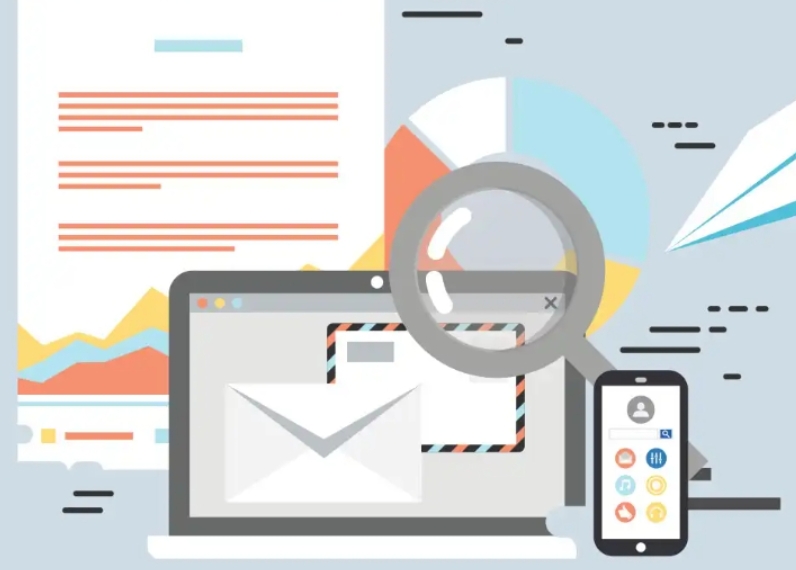Protecting Your Privacy: Tips to Combat Email Tracking
Email has been a cornerstone of communication for over 50 years, but privacy wasn’t a priority when it was first developed. As email technology advanced, so did the risks, not just from external threats but from more subtle, internal ones—like email tracking. Today, the ability to spy on users through the content of their emails has become a major concern.
What is Email Tracking?
Email tracking involves techniques like tracking pixels and tracking links that allow senders to monitor your actions. For instance, tracking pixels are tiny, invisible images embedded in emails that let the sender know when, where, and how often an email is opened. Tracking links, on the other hand, record your interactions with embedded links, raising serious privacy concerns.
Common Email Tracking Techniques:
– **Tracking Pixels and Images**: These are passive tools that monitor your behavior by embedding small image files, often just a single pixel, in HTML emails. These pixels are linked to your user profile and can be any image, not just a designated tracking pixel.
– **Tracking Links**: Unlike tracking pixels, tracking links actively monitor your clicks. These links often direct you to a server that records your click before redirecting you to the intended destination. Even regular links with tracking codes appended to them can be used to track your activity.
How to Prevent Email Tracking:
#### Disable HTML Emails
One of the most effective ways to stop email tracking is to disable HTML emails, forcing all emails to open in plain text. This is a drastic step, but it can block most tracking techniques. However, it’s important to weigh the trade-off between privacy and the convenience of fully functional emails.
#### Disable Automatic Loading of Remote Content
Another approach is to prevent your email client from automatically loading images and other remote content. This middle-ground solution enhances privacy while still allowing you to access essential email features. Additionally, it helps reduce your exposure to malware and hacking attempts.
#### Use Privacy-Focused Email Services
Some email services are specifically designed to counter email tracking. For example, Apple’s Mail Privacy Protection scans images on their servers before they reach you, concealing your IP address and removing tracking codes. The Hey email service goes a step further by automatically removing tracking pixels and other known tracking elements.
### Encryption and Protecting Your Emails:
####Using encryption tools like PGP (Pretty Good Privacy), GPG (GNU Privacy Guard), and S/MIME (Secure/Multipurpose Internet Mail Extensions) offers strong protection, but they can be complex to set up and use. These tools require you to create and exchange encryption keys, and they need to be compatible with your email client. Because of this complexity, they’re not widely adopted, especially on mobile devices.
#### TLS/SSL Encryption
Transport Layer Security (TLS) and Secure Sockets Layer (SSL) are more commonly used encryption methods that secure the transmission of emails between servers. Major email providers like Gmail and Outlook use TLS/SSL to ensure that your email traffic is encrypted, providing a significant boost to your privacy. Today, most email traffic is encrypted, making this a crucial layer of protection.
Conclusion
While email tracking remains a challenge, understanding the available protective measures can significantly enhance your privacy. Whether you choose to disable HTML emails, block remote content, or use specialized email services that actively counter tracking, taking these steps will help safeguard your information. Additionally, being aware of the encryption technologies your email provider uses can contribute to a more informed and secure approach to managing your online communications.